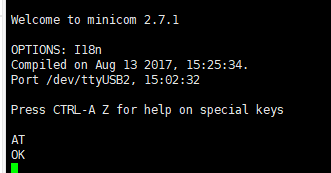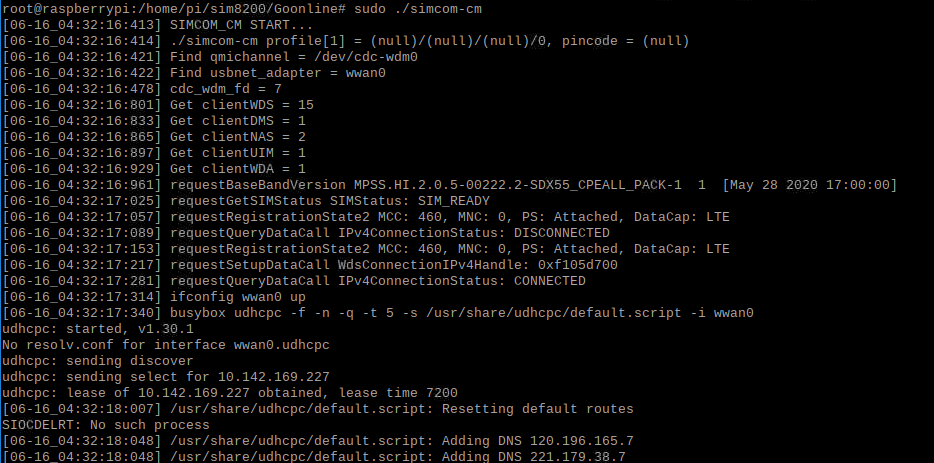SIM8200X 5G HAT搭载树莓派Raspbian系统开热点
朋友用SIM7600X 4G HAT搭载树莓派的raspbian系统实现开热点功能,他想着树莓派搭配5G模块开热点是不是会飞起来?我们一起来看看,安排:
第一次使用时需要进行的配置
请不要输错字母,最好复制粘贴
sudo apt-get install p7zip-full wget https://www.waveshare.net/w/upload/8/89/SIM8200_for_RPI.7z 7z x SIM8200_for_RPI.7z -r -o./SIM8200_for_RPI sudo chmod 777 -R SIM8200_for_RPI cd SIM8200_for_RPI sudo ./install.sh
请不要删除或者修改option目录、qmi_wwan_simcom目录、default.script、install.sh这四个目录文件,否则影响驱动的加载。
如果出错误了,请确认系统是不是2020-08-20-raspios-buster-armhf,并将错误信息截图,方便工程师帮助您分析解决问题。
测试AT指令
sudo apt-get install minicom sudo minicom -D /dev/ttyUSB2
5G上网
cd Goonline make sudo ./simcom-cm
Do not close the above terminal window,open another terminal window to run the following commands.
6.进入超级管理员用户
sudo su
7. 安装库文件
sudo apt-get install util-linux procps hostapd iproute2 iw haveged dnsmasq
8. 安装AP软件
git clone git://github.com/oblique/create_ap cd create_ap sudo make install
9. 创建AP
Create a Wi-Fi network with WPA + WPA2 password:
sudo create_ap --no-virt wlan0 eth0 PI 12345678
 This command creates a wireless network named PI on the wlan0 channel, and the password is 12345678.
This command creates a wireless network named PI on the wlan0 channel, and the password is 12345678.
After completing the creation of a wireless network, you can connect to a device with WiFi function such as a mobile phone.
10.手机连接WIFI
- 选择Service Set Identifier 服务集标识符:PI
- 输入对应的Password密码:12345678
- 手机WIFI连接到SSID:PI
FAQ
问题:Why it appears that Your adapter can not be a station (i.e. be connected) and an AP at the same time.

you need to disconnect the WIFI connection. Be careful not to turn off the WIFI, but forget the network. Do not connect to other hotspots, otherwise there will be conflict:
问题:Why is there an Operation not possible due to RF-kill problem, use the following command to unlock:

Enter the following command:
rfkill unblock all