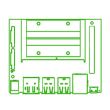来自Waveshare Wiki
| 第9行: | 第9行: | ||
{{StudyCard | {{StudyCard | ||
| − | |img=[[文件: | + | |img=[[文件:E-Paper Introduction 4.jpg|110px|link=https://www.waveshare.net/wiki/2.66inch_e-Paper_Module_(B)_Manual#.E8.AF.B4.E6.98.8E]] |
| − | |heading = 产品说明 | + | |heading = '''产品说明''' |
|content = 参数、原理和注意事项 | |content = 参数、原理和注意事项 | ||
}} | }} | ||
{{StudyCard | {{StudyCard | ||
| − | |img=[[文件: | + | |img=[[文件:E-Paper RPi 2.jpg|110px|link=https://www.waveshare.net/wiki/2.66inch_e-Paper_Module_(B)_Manual#Raspberry_Pi]] |
| − | |heading = 从Raspberry Pi开始 | + | |heading = '''从Raspberry Pi开始''' |
| − | |content = | + | |content = 使用C语言、Python开发的例程及其使用说明 |
}} | }} | ||
{{StudyCard | {{StudyCard | ||
| − | |img=[[文件: | + | |img=[[文件:E-Paper Arduino 2.jpg|110px|link=https://www.waveshare.net/wiki/2.66inch_e-Paper_Module_(B)_Manual#Arduino]] |
| − | |heading = | + | |heading = '''从Arduino开始''' |
| − | |content = | + | |content = 基于Arduino UNO R3开发的例程及其使用说明 |
}} | }} | ||
{{StudyCard | {{StudyCard | ||
| − | |img=[[文件: | + | |img=[[文件:E-Paper NVDIA 2.jpg|110px|link=https://www.waveshare.net/wiki/2.66inch_e-Paper_Module_(B)_Manual#Jetson_Nano]] |
| − | |heading = | + | |heading = '''从Jetson Nano开始''' |
| − | |content = | + | |content = 使用C语言、Python开发的例程及其使用说明 |
}} | }} | ||
{{StudyCard | {{StudyCard | ||
| − | |img=[[文件: | + | |img=[[文件:E-Paper X3Pi 1.jpg|110px|link=https://www.waveshare.net/wiki/2.66inch_e-Paper_Module_(B)_Manual#X3]] |
| − | |heading = | + | |heading = '''从旭日X3派开始''' |
| − | |content = | + | |content = 使用Python开发的例程及其使用说明 |
| + | }} | ||
| + | |||
| + | {{StudyCard | ||
| + | |img=[[文件:E-Paper STM32 2.jpg|110px|link=https://www.waveshare.net/wiki/2.66inch_e-Paper_Module_(B)_Manual#STM32]] | ||
| + | |heading = '''从STM32开始''' | ||
| + | |content = 使用STM32CubeMX开发的例程及其使用说明 | ||
}} | }} | ||
{{StudyCard | {{StudyCard | ||
| − | |img=[[文件: | + | |img=[[文件:E-Paper Resources 4.jpg|110px|link=https://www.waveshare.net/wiki/2.66inch_e-Paper_Module_(B)_Manual#.E8.B5.84.E6.96.99]] |
| − | |heading = 资料 | + | |heading = '''资料''' |
|content = 文档、程序和数据手册等 | |content = 文档、程序和数据手册等 | ||
}} | }} | ||
{{StudyCard | {{StudyCard | ||
| − | |img=[[文件: | + | |img=[[文件:E-Paper FAQ 4.jpg|110px|link=https://www.waveshare.net/wiki/2.66inch_e-Paper_Module_(B)_Manual#FAQ]] |
| − | |heading = FAQ | + | |heading = '''FAQ''' |
|content = 电子纸常见问题与解答 | |content = 电子纸常见问题与解答 | ||
}} | }} | ||
{{StudyCard | {{StudyCard | ||
| − | |img=[[文件: | + | |img=[[文件:E-Paper Support 4.jpg|110px|link=https://www.waveshare.net/wiki/2.66inch_e-Paper_Module_(B)_Manual#.E6.8A.80.E6.9C.AF.E6.94.AF.E6.8C.81]] |
| − | |heading = | + | |heading = '''售后服务''' |
|content = 技术支持 | |content = 技术支持 | ||
}} | }} | ||
}} | }} | ||