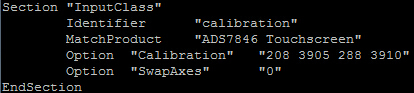模板: HDMILCD-CALIBRATION
来自Waveshare Wiki
触摸校准
安装相关软件:
sudo apt-get install xinput-calibrator sudo apt-get install xserver-xorg-input-evdev sudo cp -rf /usr/share/X11/xorg.conf.d/10-evdev.conf /usr/share/X11/xorg.conf.d/45-evdev.conf sudo reboot
- 在Menu->Preferences中会多出一个Calibrate Touchscreen,运行该程序进行校准
- 按显示提示进行触摸校准,校准后正常应该有比较好的触控效果(如误差比较大,可重新运行校准程序)
- 如果要保存这些触摸值,需要在以下路径新建一个99-calibration.conf文件
/etc/X11/xorg.conf.d/99-calibration.conf
- 将类似以下信息保存至99-calibration.conf,即可