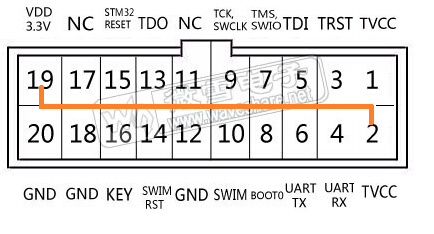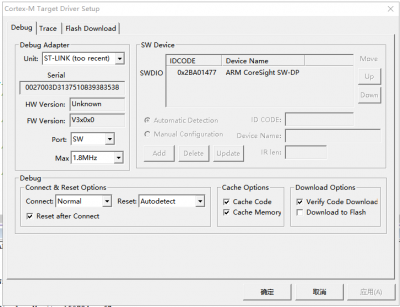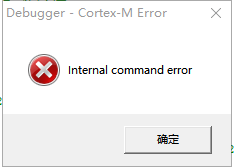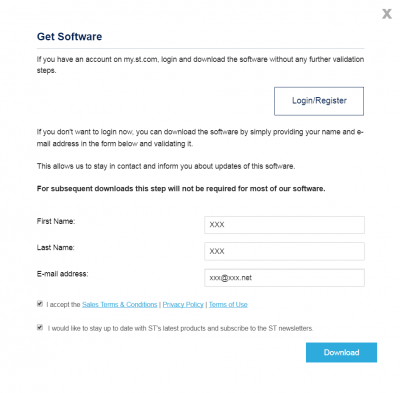ST-LINK/V2 (mini)
来自Waveshare Wiki
资料
| ||||||||||||||||||||||||
| ||||||||||||||||||||||||
| ||||||||||||||||||||||||
| ||||||||||||||||||||||||
文档
视频
软件
- STM32下载软件(STM32 ST-LINK Utility)
- STM8下载软件(STVP)
- ST-LINK/V2 (mini)WIN10/8/7驱动程序
- ST-LINK/V2 (mini)固件升级软件
FAQ
- 必须先连接到电脑,然后在连接到目标板,因为ST-Link V2 (mini)上电后首先检测USB,如果USB初始化不成功则连接失败。
- 目标板使用大功率时(如电机等),禁止使用ST-Link V2 (mini)为目标板供电。
- 目标板烧录接口SWD引脚为PA13,PA14,当目标板PA13,PA14用作普通IO口时,会导致程序下载/仿真失败。解决方法:下载/仿真之前,先按住目标板复位按键不放(即RESET复位引脚接地,单片机处于复位状态),点击下载/仿真,再松开复位按键,ST-Link V2 (mini)进入下载/仿真,操作完成。
- 红灯闪烁时,ST-Link V2 (mini)正处于错误状态,需要断开USB或电源连接,再重新连接上。
FAQ
这个一般是固件问题导致的,可以用ST-link固件升级软件升级下。
在Options for Target-》Debug-》Settings-》Debug-》Download Options对话框中取消勾选Download to Flash选项。
- 打开STVP下载链接:
- 找到“Get Software”获取软件
- 点击同意协议
- 填写姓名(拼音),邮箱地址,打勾,点击“download”下载之后,ST会发一份链接到你邮箱,点击链接,重复“第一步”,即可下载软件。
- USB口接触不良,换别的USB口试下,或者换另外一台电脑看看;
- USB线出现松动等问题,换一根USB线测试;
- ST-LINk固件问题,用utilitity升级下固件